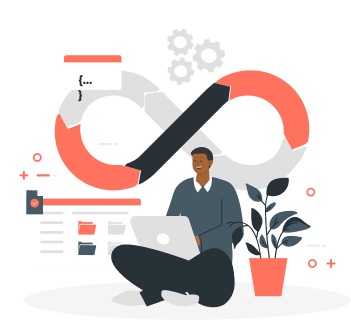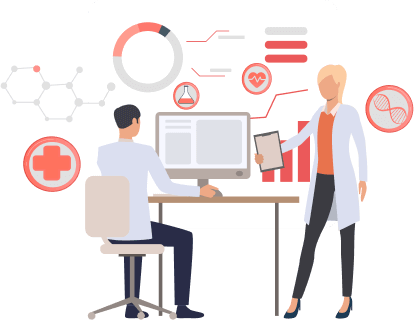Customer support is not an easy job.
And as your business grows, managing both internal and external queries becomes tougher.
Using the best help desk ticketing software solution is a great way to streamline support and enhance agent productivity by removing time-consuming and manual processes.
By bringing all your customer support interactions to one place, help desk software enables quick resolution and ultimately helps enhance customer experience.

Discover A-Z aspects of the help desk and which is the best help desk software solution in this guide.
Here’s an outline of all the topics this guide covers. If you are on the brink of making the final decision, you can jump right into the comparison sections.
And if you are still unsure how a help desk can help your business, begin with the topic below!
- What is help desk ticketing software solution & how it works?
- Benefits of help desk software solution?
- 7 signs you need a help desk software solution?
- Top 14 best help desk software in 2023
- Round 1: Comparison based on features
- Additional point: What features to look for when buying a help desk software solution
- Round 2: Comparison based on pricing
- Round 3: Comparison based on business size or industry
What is Best Help desk Ticketing Software Solution & How It Works?
Help desk software can for sure be called a versatile genius. That’s because it does so many things!
It collects, tracks, and manages all customer support interactions from all your support channels – from a single unified interface.
Help desk management software has the potential to make your customer support effective and efficient.

Let’s find out how help desk ticketing systems work and how it contributes to customer support.
➡️ You can view, filter/group, and solve customer support issues in very less time. Additionally, you can view customer queries from all channels in a single place.
➡️ Automation features work wonders for your company. Imagine how much time you could save if you automatically assigned tickets to a specific support agent based on various parameters. Not only does it save time, but also a lot of effort and manual work.
➡️ Emails and notifications help you send quick responses to your customers. This could be a ticket acknowledgment message or just general status updates regarding their complaints.
➡️ Canned responses within the help desk software reduce your team’s effort, as agents won’t have to type the same message over and over again. Help desk software allows you to type a response and save it for later use. It could be used by individual agents and by the entire team as well.
➡️ Appropriate internal documentation helps boost productivity for your customer service teams. An online help desk ticketing system can help you have an internal knowledge base to share insights and product updates.
➡️ Help desk lets you request help on an issue right from the ticket interface. This is necessary when it comes to cross-team collaboration. By keeping agents informed, you can keep them on the same page with no extra effort so they can just focus on supporting customers.
With advanced features including ticketing, omnichannel support, self-service, live chat, canned responses, and automated ticket routing, see how DeskXpand can benefit your customer support team.
Streamline support operations in just 14 days!?
See how varied functionalities of DeskXpand can benefit your support processes. Take a free trial right away!
Benefits of help desk ticketing software solution
Whether it is your customer or your support agents, no one likes delays in processes. Having an online help desk tool system leaves a positive impact on multiple facets. Let us look at these facets in detail:
A. Improve customer satisfaction by delivering quick support
Customers want their queries resolved quickly and with minimal effort and communication. Help desk ticketing system helps you achieve exactly this.
A help desk system helps you keep the customers involved throughout the resolution process. You can send them timely updates about their complaint status.
It also makes it easier for customers to reach out through the medium of their preference.
All these things contribute to building the brand identity and improving your customer satisfaction rates. And we all know that a satisfied customer is a customer retained for life!
B. Enhance agent productivity with automation
Around 86% of service teams say having an online help desk tool improves their productivity levels.
The most significant benefit of having a help desk ticketing system is that it helps your support agents and eases their tasks.
The automation features help the agents do more complex yet fulfilling work. By leveraging the knowledge base articles, companies can reduce the number of compliant queries. This means that your agents can focus on solving major issues rather than repetitive ones.
A unified interface enables support executives to get a 360-degree view of the customer. This helps them deliver a personalized experience. Thus, enabling them to serve better.
Create a more streamlined process of customer support
Another benefit of having a help desk system is that it streamlines your entire support segment. The support agents can meet the SLAs and prioritize certain actions or tickets whenever required.
The analytics feature of a help desk ticketing software solution empowers supervisors with intuitive graphs and data points to effectively monitor their support center’s functioning.
The supervisor can have a bird’s eye view of the support operations and, based on the large-scale data, can make informed, well-calculated decisions.
Related read: How to optimize your ticketing system workflow
Contribute towards business scalability
Last but not the least, a good help desk ticketing system also leads to workforce optimization. It improves the overall scalability of your support operations.
The more aligned your processes, the fewer agents you need. Smart ticketing software makes it easier to create, sort, and assign tickets based on agent experiences. This contributes to business growth and improves customer support functions.
Every business needs modern help desk management software that is intuitive, enhanced with automation, and must properly integrate with other business apps.
7 signs you need a help desk software solution
1. There’s absolute chaos in your support operations
As a business owner or support representative, you deal with lots of data on a daily basis. It can be both customer data or information regarding internal operations – reports, status, and such. More data also means tons of spreadsheets and paperwork. In such a scenario, it can be difficult to keep tabs on everything that’s happening. Having an IT help desk will help streamline all your data and enable you to get more insights.
2. Your agents struggle with collaboration & transparent communication
If lack of visibility, clarity, and collaboration is something that your agents struggle with on a daily basis, then help desk software can chuck that chaos. Using a shared inbox, all the team members can stay on top of all activities and have an easy internal collaboration.
3. Your support lacks self-service functionality
Do you know 67% of customers prefer serving themselves over speaking to a customer service representative? For providing prompt support and increased customer satisfaction, it is crucial that you include self-service-like knowledge base articles in your support operations. Help desk software can help you empower your customers with the knowledge base, web-based FAQs, and such.
4. Making sense of data seems to be tricky
As a supervisor, you usually are not able to generate sophisticated, data-driven analytics. A data-driven help desk ticketing system can let you know how employees perform and how their work is impacting customers.
5. You manually handle all processes
You have no automation system in place—leverage ticket automation to work more efficiently. A suitable help desk ticketing system will use ticket automation to route tickets to the right agents immediately.
6. Agents handle multiple tools simultaneously
Your existing help desk ticketing system does not integrate well with other software. Your team may be efficient, but if your agents have to jump from one tool to another to manage the queries, it can hinder your overall efficiency. Hence you need a centralized system for all your tools.
7. SLA violation
You are constantly violating your SLAs. SLA breaches cost your businesses a fortune and sometimes lead to miserable customers. Help desk ticketing systems alert you when a customer is due a response based on the terms of their SLAs.
Were you able to check at least 5 out of the above 7 boxes?
Worry not! DeskXpand is here to help. Overcome all support related challenges by trying DeskXpand – without upfront costs!
Top 14 Best Help desk Ticketing Software in 2023
Choosing the best helpdesk for your business is a huge decision. It creates a long-term impact on your business growth and customer satisfaction rate.
It requires you to do in-depth research, go through the website of each company, and then make the right choice.
To help you in your quest to find the best help desk ticketing software, we have created a list of 12 tools that are currently popular in the market.
The Lineup of Best Help Desk Ticketing Software Includes:
| ? Help Desk Software | ? Overview | |
|---|---|---|
| 01 | DeskXpand | Suitable for businesses of all sizes and across various industries, DeskXpand aims to make customer support easy with dynamic features, pocket-friendly price, and more. |
| 02 | Freshdesk | A leader for small and medium-sized businesses, and well known for omnichannel capabilities. It also offers some powerful automation capabilities. |
| 03 | Zendesk | Aimed to target enterprise businesses, Zendesk is all about creating good conversations for great customer experience. It offers a suite of products to provide seamless support. |
| 04 | Zoho Desk | Zoho Desk is a good choice for startups. They trust Zoho Desk’s capabilities to increase productivity and improve customer experience. |
| 05 | HappyFox | All-in-one ticketing system with robust self-service, community forms, and such for exceptional customer support. |
| 06 | Deskpro | Cloud and on-premise help desk software with a variety of features for ticket management and self-service. |
| 07 | Helpspot | Ideal for businesses that work in a fast-paced environment. |
| 08 | Helpshift | A mobile-first customer service platform that enables users to get help with leaving the app. |
| 09 | HelpDesk | An easy ticketing system along with multi-channel capabilities, team collaboration, and automation functionalities. |
| 10 | ProProfs Desk | Aims to enable a smooth internal collaboration, and timely resolution of customer queries. |
| 11 | Vision Help Desk | Offers four customer service software tools that include IT service, live chat, multi-brand management, and ticketing. |
| 12 | SupportBee | Enables teams to organize, prioritize and collaborate on customer support emails. |
| 13 | JitBit | The ticketing system is inclined more toward customer support emails. |
| 14 | SysAid | Targeted towards IT teams with a lot of focus on automation functionalities |
01. DeskXpand
Did someone say quick and efficient customer support? Then DeskXpand is what you are looking for!
Be it ticket routing, self-service, or customer communication, it streamlines various aspects of customer support. Thus, enabling support agents to deliver speedy support and enhance CX.
Packed with features like ticket routing, canned responses, shared inbox, automation, live chat, and such, DeskXpand is suitable for varied industries.
Reduce high-cost, laborious, and redundant data-entry tasks with DeskXpand automated help desk management software. Here are some of its prominent features:
- Extensive Ticketing Features: Easily group, sort, and filter incoming query tickets using filter combinations for quick and easy access to the information within the system.
- Unified Interface: It helps you solve customer issues while viewing everything you need in one place. You can view everything on a unified dashboard and then guide your team and operations.
- Third-Party Integrations: We can help you consolidate all your third-party tools in a single interface if feasible.
- Analyze and Improve: DeskXpand online help desk tool helps you measure your team performance and analyze the areas of improvement to better customer service.
- Enables Full Collaboration: The online help desk tool provides a shared inbox for team collaboration that enables resolving customer queries faster.
- Automation to Increase Efficiency: DeskXpand’s automation features help reduce high-cost, laborious, and redundant data-entry tasks.
- Flexible Customization: It lets you customize your help desk fully and provide a cohesive brand experience to your customers.
- Adaptable and Convenient: No more juggling between various tools and accounts. With DeskXpand help desk management software, your agents can answer emails and calls and chat from one place.
- Extensive Self-help Knowledge Base: DeskXpand lets you create an extensive knowledge base to help your customers help themselves. Get more website traffic using a customized knowledge base and mark your brand as informative and resourceful.
- Solution at Lightning Speed: Our online help desk software lets you solve customer queries by quickly acknowledging incoming tickets. Your agents can then work to provide an effective solution.
Start with your 14-day free trial today!
02. Freshdesk
Freshdesk is all about great omnichannel support. It helps businesses provide the best service desk software across all customer touchpoints.
With multiple features like ticketing, collaboration, etc., the software focuses on converting requests via different channels into tickets.
It is good for larger teams, especially ones providing call center support.
Freshdesk also offers out-of-the-box features like an AI-powered support chatbot and predictive support capabilities. These smart automation are highly beneficial in enhancing agent productivity.
Its free tier is a good option for small businesses. However, if you want extended features, you need to upgrade to the highest pricing tiers.
03. Zendesk
Just like Freshdesk, Zendesk, too, aces at providing support across all channels. It brings all customer interactions, irrespective of the channel, whether it is email, phone calls, or social media, to one platform.
Ideal for enterprise businesses, it offers features ranging from ticketing systems to knowledge base to reporting & analytics.
04. Zoho Desk
Cloud-based help desk ticketing software that is ideal for startups. The essential features of Zoho Desk include support tickets, support portals, contract management, and report creation. With Zoho Desk, you can collect interactions from various channels like emails, social media, chat, etc., and present them in one place. The software is also completely customizable to match your needs.
05. HappyFox
It is a cloud-based issue-tracking software that helps users to track and manage all customer support requests across multiple channels on a centralized platform.
It sorts tickets based on priority and then organizes them based on predefined criteria. HappyFox’s features include a ticketing system, knowledge base, automation, task management, etc.
06. Deskpro
Deskpro is an ideal product for businesses working in a fast-paced environment. It caters to businesses of all sizes and across various industries.
It helps users to manage their user bases from a centralized dashboard. They can view and audit logs on admin interactions with the help desk, generate reports, and also collaborate with other members to resolve support issues.
07. Helpspot
A user-friendly and powerful help desk software that aims to increase agent productivity. Helpspot has got all the crucial features you need, including shared inbox, ticket management, self-service, reporting, automation, etc.
It also enables you to centralize all your incoming support tickets with the help of features like email management, contact forms, and such.
Key features include a self-service portal, automated routing, multi-channel support, etc.
08. Helpshift
Helpshift is a mobile-first customer service platform designed for B2C companies that want to improve customer engagement and retention.
Whenever users need any help, they can get it right in the app. Users can chat with support agents to resolve their issues. Helpshift also provides help bot automation software to enhance productivity and improve the efficiency of agents.
Other key features include in-app messaging, web chat, issue ticketing, automated ticket routing, FAQs, etc.
09. Help Desk
Meant for both small and large businesses, Help Desk helps support teams deliver customer support services. Using Help Desk, you can manage client communication, surveys, and feedback along with tickets and queries.
It includes features related to ticket management, team collaboration, multi-channel support, and so on. It also offers various automation functionalities like canned responses, real-time reporting, bulk action items, etc.
Help Desk also enables easy integration with CRM, third-party apps, and other management platforms.
Related Read: 5 Step Guide to Choose the Right Help Desk Software
10. ProProfs Help Desk
A Popular online help desk software for businesses of all sizes. Proprofs helps support teams resolve customer-care-related issues as well as keep track of user requests.
With the help of this help desk software, agents can prioritize and assign tickets to the concerned individuals or teams. If you have a huge team, you can also make internal comments on tickets for a quick resolution.
Its key features include canned responses, shared inboxes, collaborative emails: issue tracking and such. The software also integrates with the knowledge base, survey maker, and chat.
11. Vision Help Desk
Vision Help Desk is a cloud-based ticket management software that serves all kinds of businesses. It not only automates ticket workflow but also centralizes the recording of multiple channels of support conversations.
It comes with four different products: help desk ticketing software, multi-brand customer support management software, service desk, and live chat. The solution also comes with a mobile app.
- Online help desk software: allows you to manage customer communication across multiple channels.
- Satellite help desk software: allows you to manage support for multiple companies in one place.
- IT service desk: it includes release, change, incident, asset management, etc.
- Live chat: a live chat messaging platform to help sales teams engage with customers.
12. Support Bee
Support Bee is a web-based email support tool that helps small businesses to organize their customer support emails.
It offers the ability to collect and correlate all support emails in one system. You can collect emails from multiple addresses and contact forms.
Support Bee also has other products like shared inbox, knowledge base software, and customer portal software.
13. Jitbit Help Desk
This help desk software is aimed to provide email support to customers and is available as both SaaS and on-premise. However, Jitbit also includes other channels like a web portal, live chat, etc.
It offers a knowledge base, AI-powered features, customizable branding, report & analytics.
Along with these, Jitbit comes with a mobile app and powerful integrations. Jitbit is a great fit for medium and large businesses across different industries.
14. SysAid
It is one of the top IT help desk systems for IT service management. Its very aim is to transform IT with service automation.
From HR to healthcare, SysAid makes support smarter, smoother, and faster. SysAid focuses a lot on automation. Its capabilities include workflow automation, ticket automation, self-service automation, etc.
SysAid’s features also include asset management, incident management, and such. Overall, SysAid is everything you are looking for in an IT help desk with complete automation.
In the following sections, we will compare all these top 12 best IT help desk software based on factors like features, pricing, etc.
DeskXpand help desk software
It strikes the right balance between features and ease of use. Take a free trial to experience its capabilities yourself.
Round 1: Comparison based on features
You will be able to find all the information on the website of these companies. But, it’s good to glance at all in one place, isn’t it?!
|
|
|
|
|
|
|
|
|
|
|
|
|
|
Additional point: What features to look for when buying help desk software
Picking the right help desk ticketing system for your business is a whole task in itself. It takes a tremendous amount of research and time to finalize the best ticketing software in the market.
The needs differ from business to business, and so do the ticketing software features. However, here we bring you a list of ten features that every ticketing system must have.
1. Ticketing Tools/ Features
Managing a shared team inbox that processes customer requests, and manages tickets and suggestions is the central function of a help desk ticketing system.
Hence, your ticketing system must have automated and collaborative ticketing tools.
These tools provide you with a simple, intuitive, and integrated mechanism for managing support tickets. It gives your team accountability, improves transparency, and ensures effective communication.
With DeskXpand’s ticketing feature, you can view customer queries from all channels, enable ticket filtering, reply to tickets, take care of SLAs, and so on.
2. Omnichannel: Support Across All Channels
It is difficult to provide adequate service desks to all customers by leveraging only one support channel. Therefore you should provide omnichannel features and allow customers to engage with your customers across channels of their choice from one unified interface. You can set up well-orchestrated workflows across email, phone, social media, and so on.
Leverage multiple channels to respond readily and increase your sales opportunities. An omnichannel help desk can help your agents save time and reduce repetitive work. This also brings down the overall cost and accelerates your efficiency.
3. SLA Management
Every help desk ticketing system must have dynamic timers that let you configure various timers to maintain the ticket timeline. It must also have service desk level agreements and escalation rules that can be set up and modified based on their real-world performance.
It must let you apply due dates, response time, routing workflows, and so on automatically, based on your service desk level agreements (SLAs). You can enable automatic hierarchical escalations and enforce issue prioritization. This helps in reducing the overall delay. It also helps in keeping the customer involved in every stage of their ticket lifecycle.
4. Automation Features
Automation reduces laborious manual tasks, simplifies your work, and lowers your support costs. An automated help desk system must have built-in automation functionalities that help companies in all redundant tasks. With these features, you can automate well-orchestrated support workflows, tickets as well as responses.
It helps you improve efficiency and helps your agents to focus on resolving complex customer issues. You can automate processes like workflows, SLAs, ticket status updating, notifications, escalations, etc. Automation also reduces customers’ irrelevant interaction with the support agents. For example, you can automate the initial few steps of complaint registration and redirect customers to relevant agents.
Related read: 10 must-have help desk software features
5. Collaborative Issue Management
It is important to enabling collaboration within the team. If your agents cannot collaborate effectively, that might lead to chaotic and unnecessary communication.
While selecting a help desk management software, look for features like shared inboxes that let the agents comment or chat within the tickets. It must provide shared ownership that gets everyone involved. You can let your agents know and view if someone else is viewing or replying to the ticket through collision detection features. Your agents can also merge similar tickets to minimize redundant efforts.
6. Self-Service Features
Self-service features like a knowledge base help you lessen the burden on your agents. It also prevents them from answering the same questions again and again. A comprehensive knowledge base can help customers find solutions to their problems themselves. Hence your help desk ticketing system must have a knowledge base integrated into it.
This feature is a necessity and not an option. It helps customers get instant answers to simple problems without having to wait for agents. You can also get more website traffic by optimizing your knowledge base with SEO-friendly content and presenting your brand as informative and resourceful.
7. Reporting and Analytics
A help desk tracking software helps you understand customer behavior and later helps you make data-driven decisions. With large-scale customer data metrics, you can gain actionable insights. This way, you can get a complete 360-degree view of your support performance. Later with the help of this data, you can evaluate your strategy to design better customer experiences. You can also use this data to predict the behavior of prospective clients. Hence, this feature is a must.
8. Ticketing Software Integrations
You might be using a variety of tools to perform various tasks and operations. It is, therefore essential to choose an online help desk ticketing system that has simplified integrations.
A help desk management software unifies all your tools and brings them down to one interface from where you can control everything. You can also choose software that offers ready-to-use integrations.
DeskXpand helps you integrate your help desk with eCommerce stores like Shopify, project management tools like Trello, social media platforms, etc.
9. Email Ticketing
An email ticketing system is one that automatically converts customer emails to tickets. It lets you compile the tickets and organize them in a single place. You can set up workflows and automated SLA rules. You can also monitor your support process and prevent customer complaints from going unnoticed.
10. Customization
Customization is also a must-have feature of ticketing software. It enables you to connect with your targeted audience on a personal level. It lets you scale and personalize your data based on roles, categories, and preferences.
It also lets you build a cohesive brand identity by customizing every inch of your ticketing software. While selecting desk management software, make sure you choose one that is self-configurable. Ensure that it does not require writing long lines of code and is a quick process with minimal interaction. Select a ticketing software that enables custom themes and lets you save them for later use. Personalization directly affects your brand identity; therefore, it is important to DO IT RIGHT.
Round 2: Comparison based on pricing
Now the part where a lot of thinking goes before you make the final choice. Here’s a table of full pricing comparisons of different desk management software.
| Software | Free Trial | Pricing Plan |
|---|---|---|
| DeskXpand | ✅ 14-day | DX Lite: $9.99/agent/month DX Pro: $19.99/agent/month |
| Freshdesk | ✅ 21-day | Growth: $15/agent/month billed annually Pro: $49/agent/month billed annually Enterprise: $69/agent/month billed annually |
| Zendesk | ✅ | Support Only (Team): $19/agent/month/billed annually Suite Team: $49/agent/month billed annually Suite Growth: $79/agent/month billed annually Suite Pro: $99/agent/month billed annually |
| Zoho Desk | ✅ 15 day | Standard: ₹800/agent/month billed annually Professional: ₹1,400/agent/month billed annually Enterprise: ₹2,400/agent/month billed annually |
| HappyFox | They provide a demo instead | You are required to contact HappyFox to get detailed pricing |
| Deskpro | ✅ | Team: $29 per agent/month Professional $59 per agent/month Enterprise: $99 per agent/month |
| Helpspot | ✅ 21 day | $19 per agent/month |
| Helpshift | ✅ 30 day | Starting at $150 per month |
| Help Desk | ✅ 14 day | Team plan: $29/month/agent Enterprise: You are required to contact them for pricing |
| ProProfs | ✅ 15 day | Essentials: $10/user/month Premium: $15/user/month |
| Vision Helpdesk | ✅ 30 day | Pro help desk: $20 per agent/month Pro service desk:$32 per agent/month Enterprise service desk: $48 per agent/month |
| Support Bee | ✅ 14 day | Startup: $13/user/month Enterprise: $17/user/month |
| JitBit | ✅ 21 day | SaaS (hosted) from $24 month |
| SysAid | ✅ | You are required to contact SysAid to get detailed pricing |
Customer support at an economic price
With DeskXpand, leverage all crucial features you need to tackle customer support at affordable pricing. Take a 14-day free trial to see how our product works effectively for your business.
Round 3: Comparison based on industry or business size
This part covers all the information about what kind of business can benefit from each desk management software.
After going through a dozen review platforms, we have shared the below information that can help you make an informed decision.
| Help desk software | For whom is it best? |
|---|---|
| DeskXpand | For businesses of all sizes and across industries, including retail, travel, finance, education, healthcare, software, eCommerce, IT, and such. |
| Freshdesk | Companies of all sizes use Freshdesk. The top industries include computer software, IT, retail, and finance. |
| Zendesk | Zendesk meets the needs of businesses of any size and caters to any industry. |
| Zohodesk | Beneficial to customer-focused companies who deal with large volumes of tickets. |
| HappyFox | Suitable for small businesses and enterprise companies. HappyFox covers all kinds of industries, including NGO, airlines, education, IT, and so on. |
| DeskPro | From SMEs to enterprises, DeskPro is for any organization. |
| Helpspot | All kinds of businesses can benefit from Helpspot help desk software. |
| Helpshift | Whether it is a small business or a global brand, Helpshift is good for all. |
| HelpDesk | Suitable for all businesses irrespective of their size or the industry they serve. |
| ProProfs | Companies in different sectors, from startups to large enterprises, use ProProfs. |
| Vision Helpdesk | Targets eCommerce businesses, Software companies, web hosting companies – for every size business. |
| SupportBee | Small companies looking for an all-encompassing solution choose to go with SupportBee. And the top three industries that use SupportBee are Saas, marketing, and web design. |
| JitBit | Best for both startups and self-funded companies. Also big companies with 50+ agents use JitBit. It is mostly for industries like business services, custom software & IT services. |
| SysAid | Ideal solution for industries in education, HR, healthcare, and manufacturing. Often used by medium-sized companies. |
In short, most help desk software targets all kinds of industries and is used by companies from startups to enterprises. What’s the most important factor to consider when choosing a help desk software is the product’s usability.
UI/UX of the help desk is chief: It can make or break your business
UI and UX of the desk management software can make or break your business. It is essential to have software that focuses on usability to help users achieve their desired actions.
Before you choose help desk software, ensure that it will be easy for your team to use. If you have users from multiple disciplines, let them have a trial to see how it works for them.
Focusing on the interface will take you a long way in terms of customer satisfaction, productivity, and return on investment.
Great Features, Greater Interface: Try DeskXpand Now!
We work with one common aim – to make customer support effortless for your business. We have built our help desk software in a way that even a non-technical person can easily work with the tool.
Managing different aspects of support becomes efficient and faster with DeskXpand. You can lessen manual tasks to save time by streamlining the workflow using automation capabilities.
You can ensure smooth inter-team communications with contextual collaboration. From a self-service knowledge base to providing quick replies with canned responses, DeskXpand is all about helping you be more productive, efficient, faster, and more personalized in all your customer support communications.
The only way to completely experience how our product works, and to try out different features, we highly recommend taking a free trial!