Angeline Somers
Conquest Care and Support Agency Ltd,
Make your brand voice visible at every touchpoint and deliver a cohesive experience with the DeskXpand email helpdesk. Whether a small-scale business or a large-scale enterprise, DeskXpand is a fit-for-all helpdesk.
Collaboration is an integral part of an email ticketing system. Empower your team and save your queries from falling through the cracks with the help of DeskXpand’s collaborative team inbox. A shared inbox allows multiple people to receive and send emails from a single email address.
Upgrade to a more streamlined email helpdesk like DeskXpand, depending on your team size and requirements. You can also use the shared team inbox to store information as a primary customer management system. It is, therefore, a suitable feature for many customer-facing teams, especially customer support.
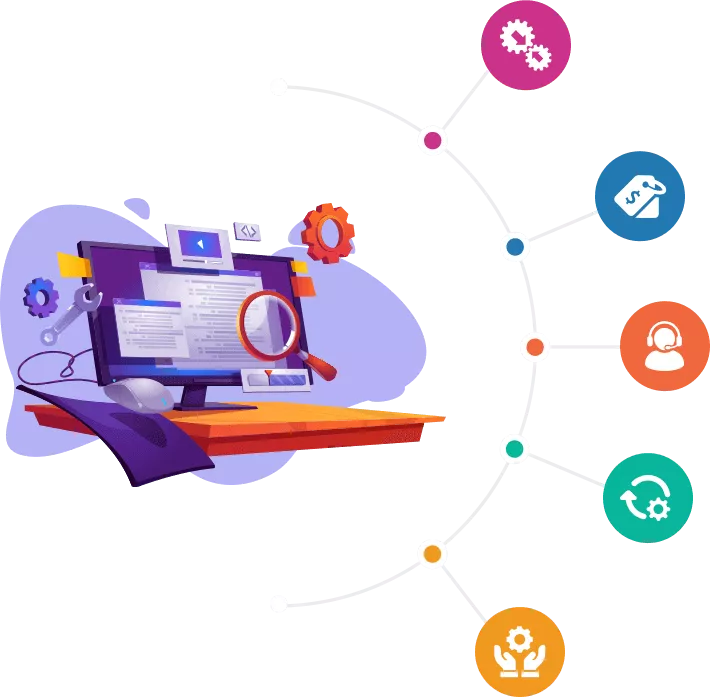
Your brand may have multiple email addresses that customers can send out emails to. For example, you might have one email for general support, one for sales queries, and so on. Your executives may need to switch from one email to another to resolve queries at the support end. This makes things very difficult.
Using DeskXpand categories, you can assign multiple mailboxes on your email helpdesk and access all inboxes through a single helpdesk. The incoming and outgoing emails can be configured in such a way that your customers and support executives don’t get confused.

With the DeskXpand email helpdesk, it is impossible to miss even a single customer query. Its auto ticket creation feature converts the incoming emails to tickets automatically. This can be based on chronological order or even based on priorities.
Besides, your agents will not need to sort through the pile of tickets manually. DeskXpand email helpdesk lets you assign these tickets automatically to a relevant agent based on the parameters or groups. DeskXpand lets you track the ticket lifecycle based on elapsed time, request categories, response time, and so on. Your agents can also keep track of the resolution deadlines with the help of SLAs (service level agreements.)
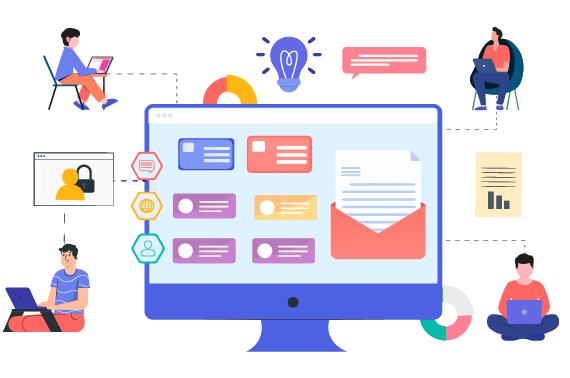
On the support interface, all your emails will be registered in the form of tickets. Your support executives will only have to respond from a single interface in the form of ticket threads. Therefore, whenever they reply to these tickets, the response is sent in the form of emails to the customer.
Besides this, agents can always access past interactions with any customer on any channel from a single, unified customer database. With this, you can ensure faster email replies with clear context. DeskXpand email ticketing system also has an undo feature that lets support executives undo their responses after sending them within the buffer period.
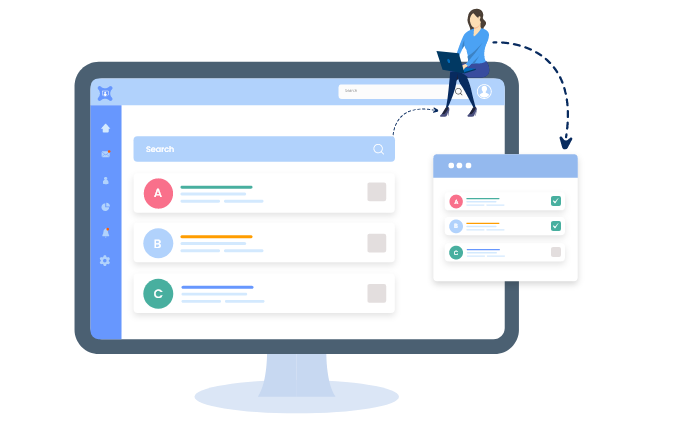
DeskXpand email ticketing system comes with advanced grouping and sorting capabilities. Your agents can easily track the total number of tickets, pending tickets, open tickets, tickets left for feedback, etc. You can group, sort, and filter the incoming tickets using multiple filter combinations and enable quick access to the information within the system.
Besides this, you can also implement the advanced categories filter to your knowledge base software. You can bifurcate your articles into multiple categories based on your products, services, types of customers, and other such parameters.
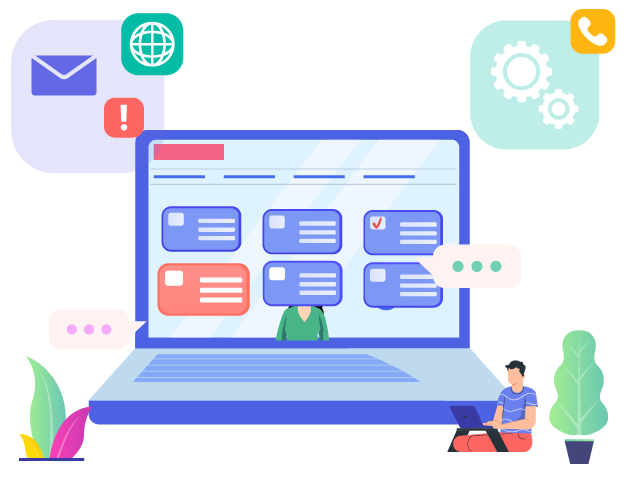
The user interface is an increasingly crucial component of your email ticketing system. A bad interface can create negative impressions and a bad user experience. When customers reach out to you for support, they’re already frustrated with their queries. Bad UI will only add to their bad experience.
Our email ticketing system comes with a powerful and eye-catching user interface. It is not only focused on improving the customer experience but also on your support executive’s experiences. DeskXpand email helpdesk lets you customize your helpdesk as you want and make your brand visible.
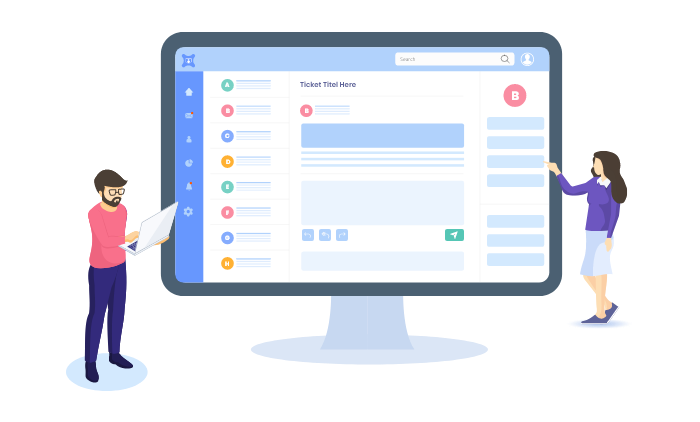
Email is the best and most formal way to inform, support, and notify customers. Have your customer data, history, and channels streamlined in a single interface to deliver a fully contextual experience.
Ensure inter-team or inter-department collaboration by enabling multiple teams to work on an issue parallelly. You can create various child tickets within your main ticket to do the same.
Customize each and every inch of your email helpdesk and make sure that it reflects your brand's theme. Personalize everything, including your designs, responses, etc., to maintain your brand identity.
An email helpdesk brings standardization to the processes, which further helps you provide a consistent experience. Build and maintain your brand recognition by providing instant resolution with the DeskXpand email ticketing system.
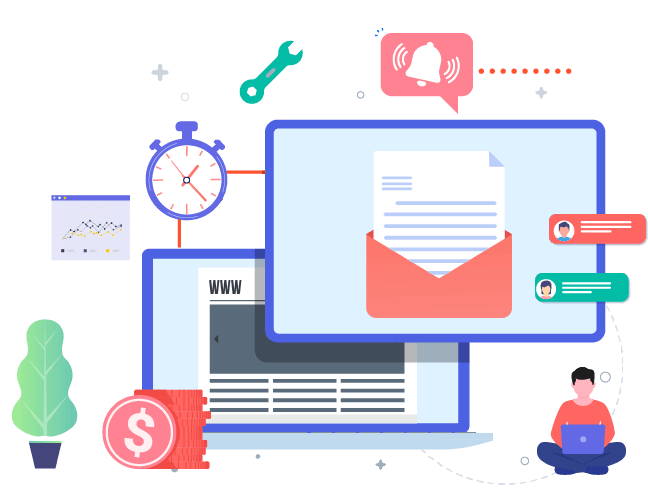
Elevating your customer support experience starts with DeskXpand.
#happyclient