
Customer service should not be a department. It should be the entire company.

Customer support is something that every business needs, regardless of the size, nature of products and services, and the industry they’re working in. All companies (small to large) need to resolve their customer support issues as quickly as possible. This is where helpdesk software plays a critical role.
Helpdesk software is an ecosystem that collects, organizes, stores, and helps businesses solve customer problems in a streamlined manner. It is a must-have for every business. The selection of this helpdesk software depends on the different considerations based on various parameters. For example, a small to midsize company may have different considerations and needs than its larger counterparts.
The trickiest part of all is choosing the right helpdesk software. It can be daunting for companies. The right helpdesk software will help you improve the quality of your support and hence work for customer retention. This is why making an informed decision is a must. It starts way before you begin comparing the features list.
Worry not; in this blog, I will guide you through the five-step process of choosing the best helpdesk ticketing software specific to your need. Let us begin.
Step 1: Define ‘Best Customer Service’ For Your Business
The very basic step is to start creating a customer service strategy. That begins with defining your customer support goals. You need to know exactly what your customers whatt are their pain points, and their expectations from your business.
For some businesses, great customer service simply means getting a 5-star rating for their service. For other businesses, it might be an in-depth approach to customer retention. Some companies may want “loyal brand ambassadors,” and some companies aim only at one-time buyers. The specifics broadly vary from business to business.
Therefore, you need to understand what great customer support means to your business and follow your definition. Next, decide your goals, and you’ll be able to set a consistent standard across all support departments. Once your goals are defined, you need to understand your customers and employees to move further.
Step 2: Understand Your Customers and Support Agents
Nowadays, customer expectations are going up and above the roof. Globally 54% of consumers agree to have higher customer service expectations than they did just a year ago. Modern consumers want a timely and personalized response.
You need to keep your employees into consideration too. Their productivity depends highly on the tools you use. It is your responsibility to reduce their efforts and make their lives easier and hassle-free. You can take suggestions from your support staff and from those who directly deal with customers. Answering the following questions will help:
I. What are Your Customer’s Expectations?
Specific customer bases have specific needs and want to reach the support department at their convenience. Now, it is upto the companies to decide what these needs are. How do your customers want to contact you? Do they prefer emails? Are they comfortable using self-service tools? Within how much time do they expect a response from you?
II. What Does Your Support Team Expect?
The next thing would be to find out the pain points within your support team. You need to analyze the loopholes that keep your team from giving their best. Maybe your agents receive the same queries again and again. Maybe they’re overworked because the incoming tickets are not appropriately divided. Maybe the ticket assignment is done incorrectly, and the queries do not reach the agent with that particular expertise.
III. What Do You Want to Offer to Your Customers?
Again, this narrows down to your idea of perfect customer support. You need to define an end goal about what experience you want to offer to your customers. You need to imagine the ideal customer expectation from their perspective. Do you need to provide a website to help them? Do you need to provide self-service or FAQs? Do you need to provide them with multiple channels of contact?
These answers will tell whether you need helpdesk features like multi-channel support, knowledge base, FAQs, etc. Once you’ve answered these questions, you’ll know exactly what you need to work towards.
Step 3. Fix Your Budget
Once you’ve identified your needs, all you need to do is figure out a budget. You need to invest in a sustainable solution and allow full scalability. Here’s a quick checklist for you to go through before taking the plunge:
- Seek a plan that offers all the features you need.
- It is not always true that expensive services are better. The best idea would be to take a free trial before making a decision. However, do not settle for the cheapest option out there.
- If you’re starting as a small team, think about accommodating future hiring too.
- Analyze your business, decide how important support is for your business, and exercise caution while allocating your budget.
- You need to know what integrations you’ll need for your helpdesk software to work smoothly. You need to take into account the cost of these integrations and add-ons too.
- Ensure that the software you’re considering works well with the other third-party applications you use.
Step 4: Consider key Help Desk Features
Consider these primary features that every helpdesk ticket system needs to serve excellent customer support.
I. Ticket Registration
Query registration is one of the primary features of the helpdesk ticket system. Select software that lets you convert every customer query into tickets automatically. Make sure it lets you track the entire ticket lifecycle successfully. Through this feature, your agents will be able to view the progress of every support ticket in a unified interface. This way, you can save your customer queries from slipping through the cracks.
II. Service Level Agreements
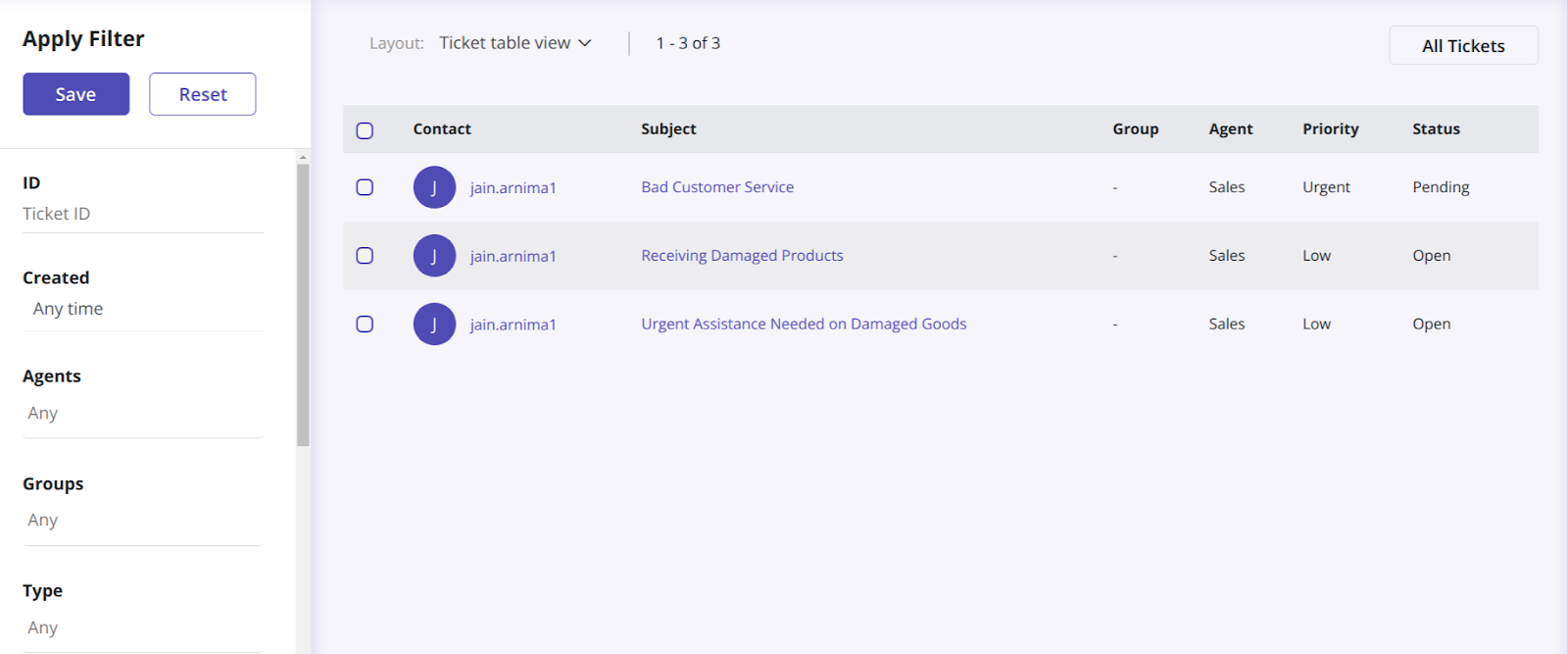
III. Shared Inbox
Team collaboration is a must in building customer-focused culture; hence enabling collaboration within the team is important. If your agents cannot collaborate effectively, that might lead to chaotic and unnecessary communication.
A shared inbox can help you build this collaboration. Through a shared inbox, agents can comment or chat within the tickets. You can let your agents know and view if someone else is viewing or replying to the ticket through collision detection features.
IV. Omnichannel Communication
If you only use one support channel, it might get difficult for you to provide personalized support. Omnichannel communication enables you to engage with your customers across channels of their choice from a single interface. You can set up well-orchestrated workflows across email, phone, social media, and so on.
You can leverage multiple channels to respond readily. This also improves your sales opportunities, brings down the overall cost, and accelerates your efficiency.
V. Knowledge Base
All excellent helpdesk software have one thing in common. They all allow users to create a self-service knowledge base for their customers. The self-service features help you reduce customer support tickets by upto 80%. It helps you improve customer responsiveness.
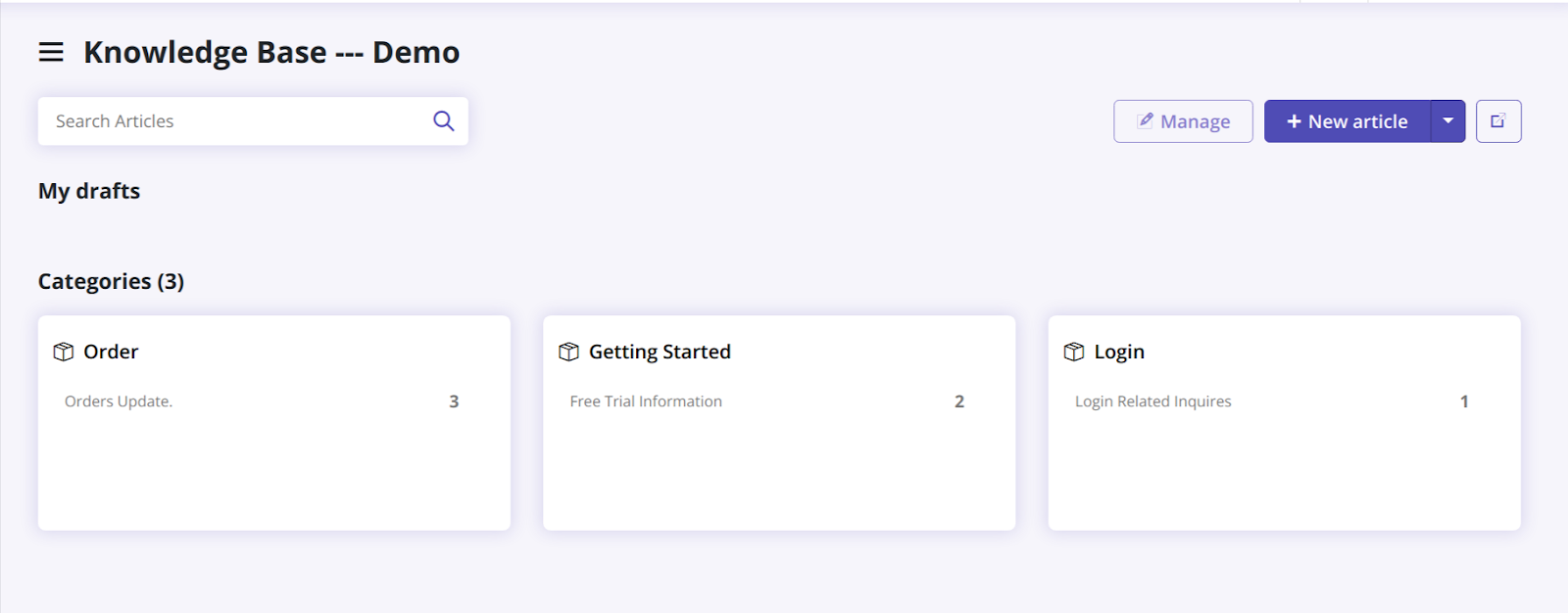
Step 5: Reliability and Support
Who supports the support teams? No matter how great your workflows are, your support team will need backup. How will you get help if your systems fail? Hence you need to work with competent experts that can get you through every problem.
Every helpdesk experiences issues, but some companies handle them in a much better way than others. Go to their social media pages, read their case studies, and most importantly, their customer reviews. Review your top choices and find out everything about them.
See if they’re providing a free trial or not. Take a free trial and see how much support they offer. In your own trial experience, you can use external reviews and opinions to inform your choice. Work with companies who provide your support round the clock even after making a purchase.
The Bottomline
Thankfully, most support processes can be automated if you pick the right software solution. If you’re looking to manage your online reputation, identify at-risk customers, improve customer responsiveness, improve your leads, Biztech’s DeskXpand would do you well.
DeskXpand comes with the latest ticket automation and Omnichannel features that help you deliver a more cohesive, flexible, and integrated customer experience across all channels. It is made by functional and ISO27001 certified experts with 14+ years of industry experience. We aim to help brands achieve complete visibility and attain a high-resolution rate through customer support software. Take a free trial and find out.

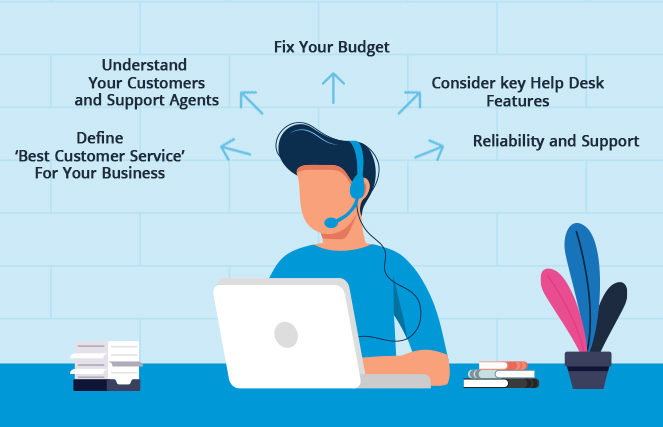




![8 Effective Tips to Build Smart Customer Service Scripts [+5 Advantages] 8 Effective Tips to Build Smart Customer Service Scripts [+5 Advantages]](https://www.deskxpand.com/wp-content/uploads/2023/07/Blog_8-Effective-Tips-to-Build-Smart-Customer-Service-Scripts-5-Advantages-663x427-1.jpg)
