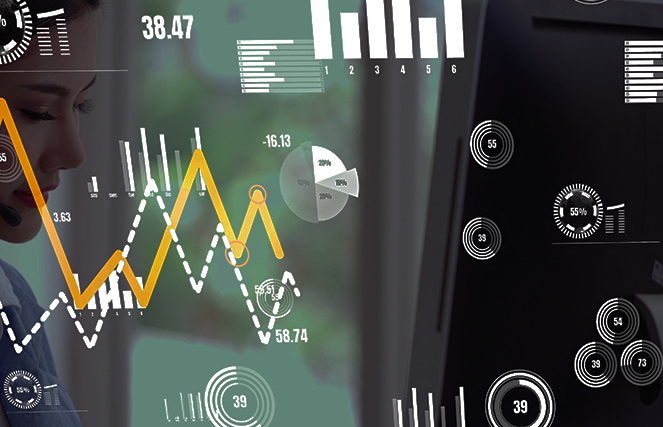Introduction
The IT industry is undergoing a profound transformation in today’s rapidly advancing technological landscape.
Revenue in the IT Services market (United States) is projected to reach US$454.70bn in 2023.
It is expected to show an annual growth rate (CAGR 2023-2028) of 6.70%, resulting in a market volume of US$628.80bn by 2028.
This article takes an in-depth look at the pivotal role of IT ticketing systems in this transformative era, exploring the complex challenges encountered by the IT sector and the sophisticated solutions offered by these systems.
Understanding IT Support Ticketing Software
An IT support ticketing software serves as a backbone for businesses, effectively managing large volumes of incoming IT-related requests from both customers and various internal departments. This invaluable software converts each support query into a unique ticket, resulting in a simplified and optimized support process.
The Compelling Reasons for Implementing IT Support Ticketing Software
I. Analyzing and Elevating Team Performance
IT ticketing system software allows businesses to anticipate their strengths and weaknesses for continuous improvement in workflow and service delivery.
II. Streamlining Complaints and Suggestions Management
It ensures that every customer query and suggestion is accurately addressed, preventing any query from going unanswered or unnoticed.
III. Gaining Customer Satisfaction
By monitoring customer satisfaction metrics and efficiently routing queries to the appropriate agents or teams, businesses can actively tackle customer queries.
IV. Empowering Support Teams]
IT support ticketing system serves as a crucial tool for training support agents and analysts to deliver top-notch customer service, thereby creating a customer-centric support culture.
V. Using Automated Responses
It allows customer support teams to send personalized auto-responses and ensure no queries go unanswered, ultimately resulting in a positive customer experience.
VI. Enhancing Team Collaboration
Collaboration within support teams is vital, and IT ticketing software is pivotal in creating teamwork, which is essential to prevent SLA breaches.
VII. Identifying Trends and Addressing Loopholes
With an IT support ticketing system, businesses can detect trends and obstacles in their support processes and speed up the escalation of issues requiring further attention.
Customer Service Challenges Confronting the IT Industry
1. Multiple Requests and Interruptions
Dealing with queries from multiple communication channels can be both time-consuming and disruptive. IT support ticketing software efficiently manages this multifaceted challenge.
2. Long Resolution Times and Lost Queries
Without the necessary communication tools and automation, support teams may struggle to resolve issues promptly, leading to the loss of customer queries.
This is where IT ticketing system software plays a vital role. It offers features such as canned response, automation, live chat, etc., and allows agents to stay on top of each and every customer query.
3. Customer Data Management
Accessible customer data is essential for efficient issue resolution. Support agents can lose significant time if they don’t have a comprehensive customer history and data readily available.
The analytics feature offers valuable insights to the support agents to enhance the areas that need improvement and improve service quality.
4. Manual Tasks
Many support tasks are executed manually, consuming time that could be better utilized for complex issue resolution. IT support ticketing software automates these repetitive processes, freeing up the support agents’/teams’ valuable time.
8 Easy Ways to Implement IT Ticketing System Software
Implementing an IT ticketing system software is a crucial step for organizations looking to streamline their IT support processes, enhance communication, and improve issue resolution efficiency. Here’s a detailed explanation of the process in eight easy steps:
Step 1: Define Objectives and Requirements
Clearly outline the objectives of implementing the IT ticketing system. Identify specific requirements based on your organization’s size, structure, and IT support needs. Consider factors such as the volume of support requests, the need for automation, and integration with existing systems.
Step 2: Research and Choose the Right Software
Conduct thorough research to identify IT ticketing system software that aligns with your objectives and requirements. Consider features like ticket automation, customization, reporting capabilities, and scalability. Choose a solution that fits your organization’s unique needs.
Step 3: Plan for Integration
Ensure the selected IT ticketing system can seamlessly integrate with existing IT infrastructure, including email systems, knowledge bases, and collaboration tools. A smooth integration minimizes disruptions and enhances the overall effectiveness of the ticketing system.
Step 4: Configure Customization Settings
Tailor the IT ticketing system to your organization’s specific workflow and processes. Configure ticket categories, priorities, and status settings. Customization ensures that the system aligns with how your IT support team operates and addresses unique challenges.
Step 5: Set Up Automation Rules
Implement automation rules to streamline ticket creation, assignment, and resolution processes. Automation reduces manual tasks, accelerates response times, and ensures consistency in handling support requests. Define rules based on the nature of requests and your team’s workflow.
Step 6: Provide Training to IT Support Teams
Train IT support teams on how to use the new ticketing system effectively. Ensure they understand the ticket lifecycle, how to categorize and prioritize issues, and how to leverage automation features. Comprehensive training promotes a smooth transition and maximizes the benefits of the new system.
Step 7: Test the System
Conduct thorough testing of the IT ticketing system before full deployment. Identify and address any issues related to integration, customization, and automation. Testing helps prevent potential disruptions and ensures that the system performs as expected.
Step 8: Monitor, Evaluate, and Optimize
Once the IT ticketing system is operational, continuously monitor its performance. Evaluate key metrics such as ticket resolution times, user satisfaction, and system reliability. Use this data to optimize the system further, making adjustments to configurations, automation rules, and training programs as needed.
By following these eight steps, organizations can successfully implement an IT ticketing system software, leading to improved IT support efficiency, enhanced communication, and better overall management of IT-related issues.
Benefits of Having a High-quality IT Support Ticketing System
I. Manage Large Volume of Tickets from a Centralized Location
A high-quality IT support ticketing system is essential for efficiently managing a large volume of tickets from a centralized location. Such a system streamlines the entire support process, ensuring that requests, issues, and inquiries are handled effectively.
It also provides a structured platform for ticket creation, categorization, and prioritization, allowing IT teams to focus on critical queries first. Moreover, it enables seamless communication between IT staff and end-users, facilitating updates and resolution tracking.
Robust reporting and analytics tools empower decision-making and trend analysis. Overall, a top-tier IT ticketing system enhances productivity, reduces downtime, and improves customer satisfaction by offering a centralized, organized, and efficient approach to ticket management.
II. Unify Interactions into a Single Thread
A high-quality IT support ticketing system is a powerful tool for unifying interactions into a single thread, streamlining communication, and improving efficiency. It consolidates all customer inquiries, issues, and requests into a centralized platform, ensuring no queries get lost or overlooked. By creating a single thread for each ticket, it offers clear discussions between IT staff and end-users.
This simplifies issue tracking and allows support teams to understand the entire history of a problem. It promotes collaboration, as multiple team members can contribute to a ticket thread. A high-quality IT ticketing system also enhances communication, reduces confusion, and quickens issue resolution.
III. Easily Conduct Customer Surveys
A high-quality IT ticketing system allows for seamless integration of survey forms and links within the ticketing interface, making it convenient for IT teams to request customer feedback after issue resolution/support interactions. This integration ensures that surveys are distributed to the right individuals appropriately.
Additionally, the system’s reporting and analytics capabilities enable the analysis of survey results, providing valuable insights for continuous improvement. It also streamlines the entire survey process, enhancing customer satisfaction and allowing the business to make data-driven decisions.
IV. Ease the Onboarding and Training Process for Support Agents
An IT ticketing system simplifies the onboarding and training process for support agents as it acts as a central vault for training materials, documentation, and resources, providing easy access to essential information.
Structured Onboarding workflows and checklists can be created within the system, ensuring new agents follow a logical and comprehensive training path. Moreover, ticket templates for common scenarios offer guidance on addressing repetitive customer issues.
Integrating a knowledge base into the ticketing system grants new agents instant access to relevant knowledge articles, maintaining accuracy and consistency in support. Overall, an IT ticketing system provides structure, guidance, and abundant resources to support agents.
V. Create Predefined Responses to Cut Short on Response Time
A high-quality IT support ticketing system significantly reduces response time by enabling the creation of predefined responses. These standardized, templated replies are tailored to common inquiries or issues, allowing support teams to address day-to-day queries quickly and accurately. By selecting the appropriate predefined response, agents can provide consistent solutions in a flash, saving valuable time for support agents.
Furthermore, these predefined responses ensure a uniform and professional tone in all interactions, enhancing the business’s image and customer satisfaction. It also minimizes human error and accelerates issue resolution, contributing to improved service quality and reduced workload for IT teams.
VI. Automate Workflows to Enhance Productivity
Streamlining repetitive tasks by automating processes like ticket routing, categorization, prioritization, etc., can allow the support teams to focus on more complex issues. Automated notifications keep all concerned agents informed, reducing manual communication efforts.
Additionally, it can trigger predefined responses, accelerate resolution times, and ensure consistency in support interactions. Integrations with other tools and systems can further improve the efficiency of the support agents. By automating these routine tasks, agents can minimize errors and empower themselves to deliver faster and more efficient service, ultimately boosting overall productivity.
VII. Create a Customer-Centric Knowledge Base
A high-quality IT ticketing system is a foundation for building a user-centric knowledge base. It allows businesses to collect valuable insights and solutions gained from resolved tickets. By categorizing and tagging these data/solutions, the software can help create a user-friendly knowledge base.
Customers can easily search for a solution via self-help resources such as FAQs, troubleshooting guides, video tutorials, etc., resulting in a reduced volume of support requests. Regularly updated with new information, the knowledge base empowers customers to find answers quickly, improving their experience and reducing response times for the support team.
How to Select an IT Support Ticketing Software
1. Set Clear Goals
The first step is to establish clear and attainable goals tailored to the unique challenges and needs of the business. Define the goal of offering high-quality support to customers and specific objectives like lowering response times or enhancing the use of self-service.
2. Understand Customer Pain Points
Dive deep into customer pain points and expectations. To ensure customer satisfaction, it’s crucial to address specific customer expectations, such as providing timely solutions or around-the-clock support.
3. Build a Customer-Focused Culture
Before implementing an IT support ticketing system, businesses must create a customer-centric culture. Team members must align with a standardized approach to customer service. Analyzing customer feedback is also essential to identify areas that need improvement.
Embrace Efficiency and Define SLAs
Efficiency is crucial in IT ticket handling. Automation and predefined service level agreements (SLAs) are vital components. An automated ticket assignment system ensures queries are routed to the right agents.
4. Prioritize Self-Service
To reduce the volume of tickets and support costs, businesses should invest in comprehensive knowledge bases. Empowering customers to find solutions independently enhances the overall support process.
5. Select the Right Features
The choice of IT support ticketing software features is critical. Consider features such as omnichannel support, live chat, knowledge base creation, customer satisfaction surveys, integration with third-party tools, analytics, etc.
6. Take a Trial
Before fully committing to a specific IT ticketing system, organizations should take advantage of a free trial. This step helps reduce compatibility risks and allows support agents to become familiar with the system’s features and functionality.
DeskXpand: The Pinnacle of IT Support Ticketing Software
DeskXpand is an exemplary IT ticketing software solution designed to conquer the challenges faced by the IT industry. It streamlines support operations, enhances productivity through automation, and empowers organizations with data analytics and customer self-service. The software’s flexibility, integration, and scalability cater to the ever-evolving demands of modern businesses.
In an era where seamless and efficient support is essential to customer loyalty, investing in a robust IT ticketing system like DeskXpand is a strategic move. Higher customer satisfaction is a significant outcome of such an investment, vital in retaining and growing a loyal customer base. In essence, DeskXpand allows organizations to revolutionize their support processes, ensuring they are fast, efficient, and customer-centric.






![Customer Support Metrics [The ONLY Cheatsheet You Need!] Customer Support Metrics [The ONLY Cheatsheet You Need!]](https://www.deskxpand.com/wp-content/uploads/2022/11/Customer-Support-Metrics-Infographic-Included.png)