William Carlos William, an American poet, once said, ‘Time is a storm in which we all are lost.’
Deep, isn’t it?
I can not stop thinking about it from the point of view of canned responses for customer service.
As a support manager or business owner, don’t you often find yourself caught up in the hurricane of ‘time’?
You constantly keep asking….
How to reduce the response time?
How can my agents save some time?
Etc. etc.
If that’s relatable, then help desk canned responses are what will help you! They are pre-formatted messages which you can use to provide quick answers to almost any customer questions.
A canned response template is beneficial to both customers and support reps.
By providing agents with a standard structure, they eliminate the effort it takes to create a perfect message.
Instead of typing repetitive things, for instance, greetings or call to action, agents can quickly modify the content based on a specific scenario and send replies to customers instantly.
This way, a canned response template helps speed up resolution, thus, ultimately enhancing customer satisfaction.
After analyzing different scenarios, we have prepared a list of the best canned response examples for customer service and support that can be your go-to scripts. The best part is that you can tweak it to tailor the message to your customers!
Given below is a quick overview of canned response templates:
- Acknowledging that you have received their message
- Promoting customer self-service
- Response to share updates on query ticket
- Informing that you have escalated the request
- Informing that a ticket has been resolved
- Requesting customers to fill up a survey
- Replying to positive feedback
- Replying to negative feedback
- Asking customers to share/upload their review
- Replying to feature requests or other suggestions
- Sending trial expiry reminders to your customers
- A message confirming a booking or an appointment
- Order confirmation message template
- Handling a refund or an exchange request
- Asking customers to share more information
- Apologizing to customers
- Response template that helps you deal with an angry/impatient customer
- Creating a canned response with DeskXpand
A. Scenarios of each stage of the ticket query journey
1. Acknowledging that you have received their message
As soon as a customer contacts you, acknowledge that you have got their message. This makes them feel they are heard.
The support ticket email response template below can be your go-to script in various situations, be it a complaint or when a customer asks for additional product information.
You can make further modifications per the scenario to make the message more personalized!
Hello [Customer Name], Thank you for reaching out to us. We have received your issue < ticket number>, and our team is working on it. You will hear back from us within < time>. In case of additional questions, we are here to help! Thank you for being a < company name> customer. Thanks, [Agent Name] [Company Name]Reply swiftly with help desk canned responses.
See how you can create pre-formatted messages using DeskXPand!
2. Promoting customer self-service
Sometimes, agents spend a lot of time answering simple questions which otherwise can be solved by customers themselves.
For instance, queries related to password reset, profile edit, shipping policy, etc.
Here, you can send links to relevant resources like FAQs and troubleshooting guides that help customers easily access the information they are looking for.
Below is a good canned response template. Note how the message keeps the window open for the customer to reach out to an agent in case a self-help guide does not suffice their query!
Hello [Customer Name], Thank you for reaching out! Regarding your query < ticket ID>, here is a short guide < article link> that will help you solve < state the issue>. For more questions about < product or service your business offers>, you can check out our self-help center < link here>. If you need further assistance from our support team, contact us < contact form> or reply to this email. We are happy to help! Thanks, [Agent Name] [Company Name]
3. Response to share updates on query ticket
Customers want to know the progress of their query. Hence, it is important to keep them updated at each stage of the ticket lifecycle. Here’s one of the canned responses for customer service that you can send.
Hello [Customer Name], Our team is currently working on < state the problem and ticket ID>. We will get back to you by < state the time>. We apologize for the inconvenience and thank you for your patience. Thanks, [Agent Name] [Company Name]
4. Informing that you have escalated the request
Say, for instance, you have a complicated query requiring agents to pass the ticket to another team. Or, they may need to involve higher-level managers to look into the matter. Here, you can send the below message to ensure a customer that help is on the way.
Hello [Customer Name], We have received your request. Your case is important to us, and we are determined that our < team name> can best handle the query. We have shared the information with them, and you will receive a response by < time>. Thank you for your patience. Thanks, [Agent Name] [Company Name]
Related resource: Ticket management system to manage and solve customer queries
5. Informing that a ticket has been resolved
Updating customers after ticket resolution helps in two ways: (a) it gives you a chance to thank them for their patience, especially in a complex technical issue that took time. (b) it enables customers to follow up in case they need additional assistance.
Hello [Customer Name], This is to inform you that your issue < ticket ID> has been successfully resolved. If you need further assistance, please fill out the < contact us form>. You can also drop a reply to this email. Thank you for your patience. We are happy to help! Thanks, [Agent Name] [Company Name]
B. Best canned responses you can use to gauge customer satisfaction
6. Requesting customers to fill up a survey
After the support team successfully solves a query, it is important to seek feedback from the customers. Based on the response you get, you can take further decisions to improve your strategy. It will help you analyze the overall support experience.
Good customer satisfaction surveys are always short and assure the customers that it won’t take more time to share their feedback.
Hello [Customer Name], We’d like to hear your feedback to serve you in the best possible way. Based on your recent interactions with our customer support team, if you have a moment, could you rate your experience? If you have any feedback for us, you can reach out to us < contact information> or reply to this email! Thank you for being a valued customer. Thanks, [Agent Name] [Company Name]
7. Replying to positive feedback
When you request customers to share their feedback, you must also thank them for sharing their reviews. With this message, you can acknowledge your appreciation.
Hello [Customer Name], Thank you for taking the time to give us feedback. It really helps us improve our customer support experience, and thus, best serve you! Your opinion matters. Thanks, [Agent Name] [Company Name]
8. Replying to negative feedback
Even when the feedback is negative, it is important that you thank your customers, isn’t it?
Hello [Customer Name], We are really sorry that you are not completely satisfied with < company name>. We strive to provide better < product/service/customer support experience> in the future. If you have any feedback, you can reply to this email. Rest assured, we are listening. Thanks, [Agent Name] [Company Name]Reply swiftly with help desk canned responses.
See how you can create pre-formatted messages using DeskXPand!
9. Asking customers to share/upload their review
Reviews help build trust and loyalty. To your existing customer base who have already bought your product or services or are happy with the support you provide, you can send them this message. By giving them some incentive like an offer or a discount, you can ask them to share their reviews.
Hello [Customer Name], Thank you for your feedback and for being a valued customer. We are glad that we were able to help you. If you have the time and wouldn’t mind, it’d be great if you could share this on < platform that you want a review on>. Thank you in advance for helping us out! Thanks, [Agent Name] [Company Name]
10. Replying to feature requests or other suggestions
Businesses often get feature requests or any other idea a customer might have. For instance, users keep telling Twitter to introduce an edit option ?.
If you encounter such a situation, here’s a message that will help you!
Hello [Customer Name], Thank you for sharing your idea with us. We constantly strive to make our < product/service>, and your suggestions matter! We will pass it forward to < relevant team> for review. If selected, we’d let you know! Thanks, [Agent Name] [Company Name]
C. Industry-specific scenarios where you can use canned responses
11. Sending trial expiry reminders to your customers
If you offer a free trial, sending a reminder message is a great way to ensure that a user converts into a paying customer. Creating a canned response allows your team members to send reminders to give a slight nudge quickly!
Hello [Customer Name], Your < product> trial has almost reached an end. However, you can < state the benefit specific to your product> by upgrading to a premium version. < offer an extra incentive like a discount> < CTA button> Thanks, [Agent Name] [Company Name]
12. A message confirming a booking or an appointment
Product demos, appointments, and bookings are critical for SaaS companies and organizations in the healthcare and hospitality industry. On a daily basis, they have to interact with end customers. Having canned messages for prospects helps you in providing faster responses.
Hello [Customer Name], Thank you for the demo request. To help you provide a tailored product tour, please share with us your requirements by filling up the form < link here>. Or Hello [Customer Name], This email is to let you know that your appointment with < person name> has been scheduled for < date and time>. For further questions, please contact us on < contact number>. Thanks, [Agent Name] [Company Name]Reply swiftly with help desk canned responses.
See how you can create pre-formatted messages using DeskXPand!
13. Order confirmation message template
If you are an eCommerce store, here’s a template that comes in handy every time a customer places an order. Your support agents can modify details like customer name, order ID, etc. One of the biggest benefits of sending an order confirmation message is that it gives businesses a chance to upsell products. You can drop a line suggesting a customer check products related to their recent purchase.
Hello [Customer Name], Thank you for shopping with < brand name>. Your order for < product name> is confirmed and will reach you on < date>. You can use this link < link here> to track your order. Thanks, [Agent Name] [Company Name]
14. Handling a refund or an exchange request
Refunds and replacements are an inescapable part of running an eCommerce business. When creating a canned response for the same, it is important to ensure that you offer an apology to your customers and reassure them that the business is striving hard not to let such an incident occur again.
Hello [Customer Name], This email is to inform you that we have initiated < refund or replacement request details here> for your current order < order ID>. We are sorry for the inconvenience caused. Thanks, [Agent Name] [Company Name]
D. Other Miscellaneous Instances
15. Asking customers to share more information
Sometimes, to completely understand a query, you need more details from customers. That is time-consuming, and the canned response template below will help you save time. You can add relevant instructions to this message and send it to your customers based on your requirements.
Hello [Customer Name], We have received your query < ticket ID>. To help you quickly resolve this issue, we need < add details about what information you need from them>. To update the information, you can reply to this email or reach out to us < contact details>. Thanks, [Agent Name] [Company Name]
16. Apologizing to customers
Every business wants to deliver the best experience. However, mistakes can happen at any stage for certain reasons. It could be a technical problem, delays in response, or other genuine errors. Accepting and apologizing is the best thing to do rather than playing a blame game. Here’s an example of a canned response template that you can use.
Hello [Customer Name], You might have experienced < add information here about the error caused>. We want you to know that it is completely on us. Our team is working to resolve the issue. We will share an update with you < give tentative time>. Sorry for the inconvenience caused. Thanks, [Agent Name] [Company Name]
Related resource: Help desk automation – the next big thing in ticket management
17. Response template that helps you deal with an angry/impatient customer
Support agents have to deal with different types of customers. Some are extremely impatient and want answers in a fraction of a second, while some are perpetually annoyed. Without knowing what’s the right response to give, it becomes tricky to deal with such customers. Here’s a template that can help you.
Hello [Customer Name], We completely understand the issue you are experiencing with < product or service>. We assure you that your problem is our priority, and the team is working hard to solve it. < add more details about the current status of the issue>. We will share an update with you latest by < time and date>. We apologize for the inconvenience caused. Thanks, [Agent Name] [Company Name]
Creating a canned response with DeskXpand
Understand the need to provide faster responses to support queries; DeskXpand has prioritized building canned response functionality that helps you create pre-defined answers to common questions.
When support reps converse with customers, they can modify these responses and send them to customers. Using a canned response, agents will not have to type the same thing repeatedly. It helps them provide an instant resolution, thus improving the overall customer experience.
Here’s how you can create canned responses in DeskXpand.
Step 1
Click on settings. Choose ‘canned responses’ under helpdesk productivity.
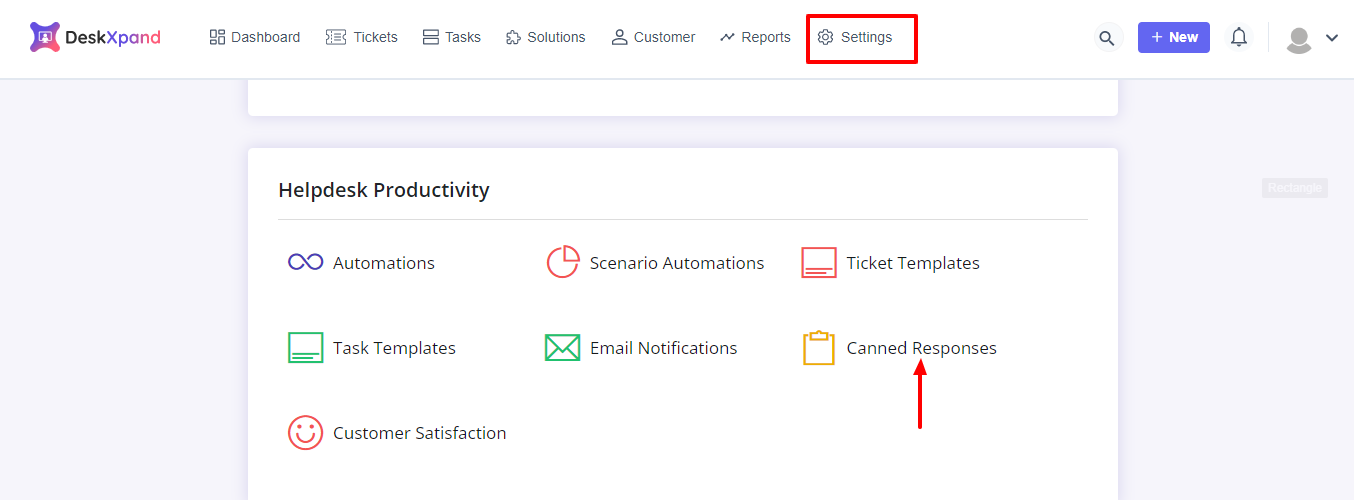
Step 2
To create a message template, click on ‘+ New Canned Response.’ You can also create new folders to categorize response templates.
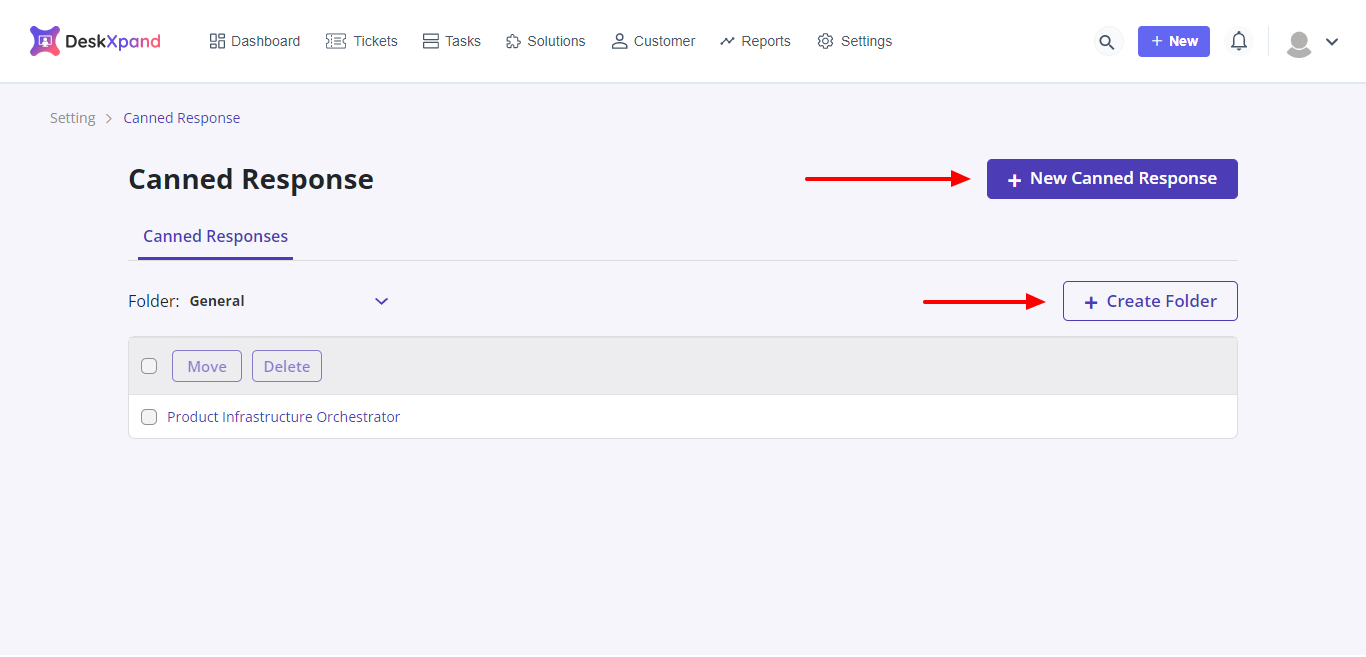
Step 3
Write a message, attach a file, interlink, edit text font, size, etc., using the text editor. Make the template available to all the agents or yourself based on your business requirements.
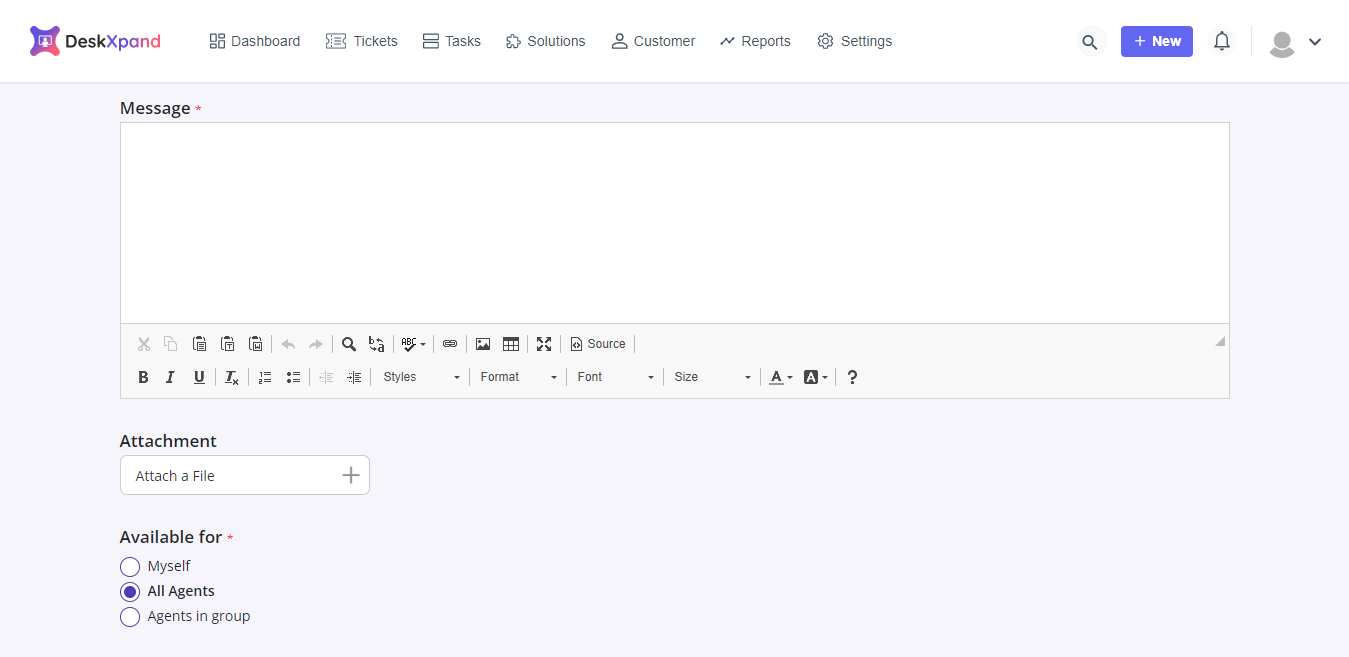
Our intuitive help desk software ensures that you get a hassle-free experience. Why don’t you explore the help desk software yourself?! Your first 14 days are on us!





![Customer Support Metrics [The ONLY Cheatsheet You Need!] Customer Support Metrics [The ONLY Cheatsheet You Need!]](https://www.deskxpand.com/wp-content/uploads/2022/11/Customer-Support-Metrics-Infographic-Included.png)

