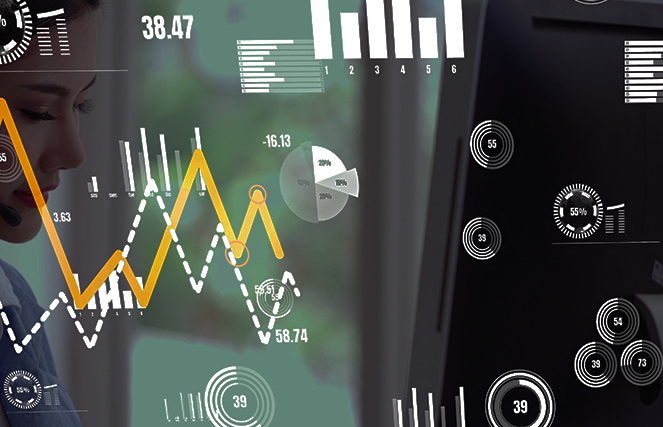The amount of data that companies across the world generate daily is mind-blowing. Every single day, quintillion (containing 18 zeroes) bytes of data is generated. It includes everything from customer feedback to call recordings to customer data. It also includes modern-day customer support departments. Customer support teams can be seen as data factories that pump out information at a breakneck pace. The data at hand is gigantic.
Besides, customers are the lifeblood of any business across the world. Supporting them is critical to the business’s success. It would be best to address several data metrics to understand and meet your customers’ needs in real-time. But as fascinating as it sounds, quantifying this data is more or less overwhelming. Making sense out of all these numbers is where the real problem lies. Customer service analytics can help support managers segregate meaningful information from junk data.
Do you usually find your customer service department lost in a sea of data? Worry not! Because we’ve got you covered. Here are some valuable tips for collecting and using your data in a manner that helps your business grow. Let us start with understanding what role helpdesk analytics plays in all this.
Helpdesk Reporting and Analytics: A Brief Overview
A helpdesk analytics software or customer support software with reporting and analytics features can give you a clear idea about what’s working well and how you can further improve your service operations. It uncovers valuable insights into customer expectations and gives a shot at predicting your customer’s future behavior. Sounds interesting, right?
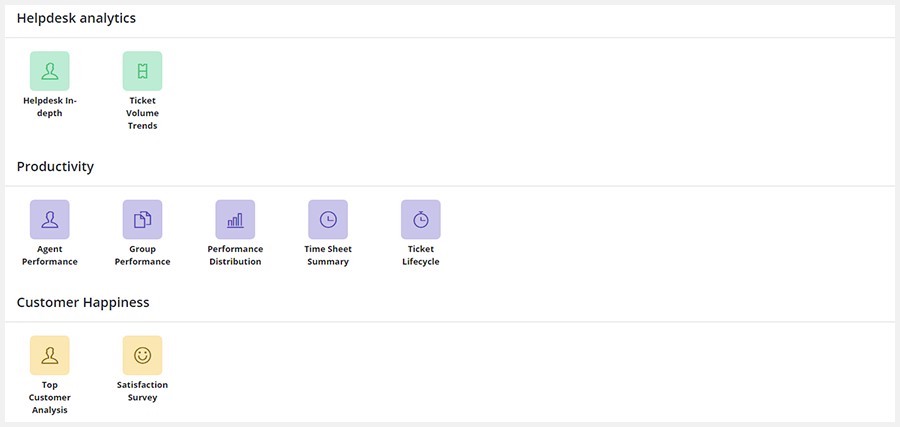
DeskXpand Analytics
However, simply addressing these helpdesks within your software isn’t enough. You must be able to make calculative decisions out of the data and reports. Firstly, you need to generate the data in a format that makes sense to you and your support agents. Think line graphs, bar charts, pie charts, scatter plots, and more. The inability to deliver these analytics in an easy-to-read fashion could cost you and your agents a lot of time.
Break down the data visually to make it clear and concise. Secondly, once you have your reports, you need to make data-driven decisions that set you apart from your competitors. Let’s dive in and explore multiple use cases of customer service analytics and the metrics that you need to track today.
Helpdesk Metrics You Must Track
“Numbers will talk to you if you are willing to listen.”
– Jim Bergeson
Most companies track crucial metrics of customer support KPIs like first response time (FRT), the average resolution time, customer satisfaction score (CSAT), and many more. With the advancement in AI, it has now become possible to track data with an advanced-level approach.
Nowadays, businesses analyze not only quantitive data but also qualitative data on a large scale. And what more can you do with the data in your helpdesk analytics? Here are some helpdesk metrics and key takeaways.
1. Discover Pain Points of the Customers
As the famous saying goes:
“Behind every unhappy customer, there is an important pain point the businesses need to catch and solve.”
Your support agents or support professionals understand customer pain points better than anyone else in your support network. Use your helpdesk analytics and take feedback from your support agents to discover the customers’ pain points. Monitor the success of your customer service channels. Check the bounce rate on your knowledge base or self-service website/portal. If it is high, it is clear that the content is not helpful for your customers. Identifying every single pain point is a major first step in improving your support.
2. Support Tickets and Related Metrics
Your helpdesk software must be creating several tickets every week. You need to know the number of active tickets, escalated ones, repetitive queries, first response time, and other such metrics at any given point in time. Here are a few ticket-related metrics that you must measure.
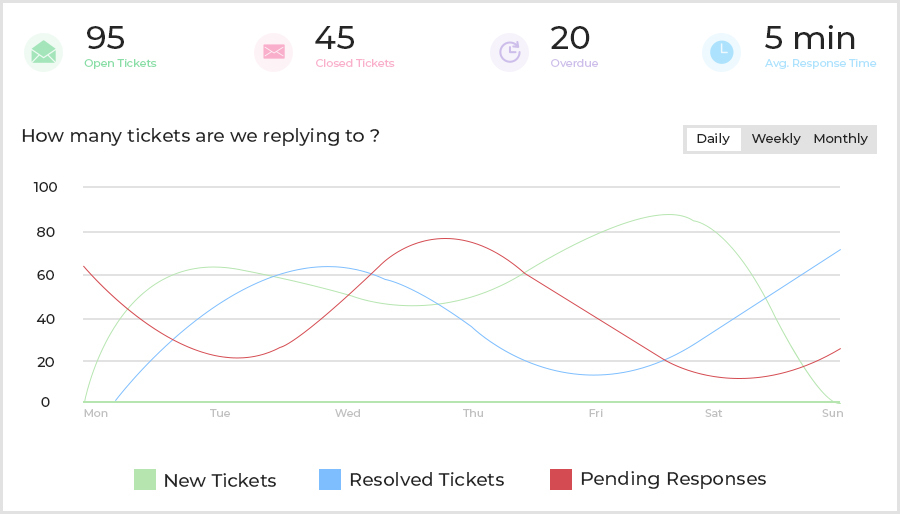
- Number of Active Support TicketsYou surely do not want to burden your team with excessive work. Analyzing this metric will help you know if you need additional help resolving the ticket requests, assisting with hiring decisions. It will also help you get an idea about planning the schedule for your team for the next week or the next day.
- Response TimeFind out how long it takes for each ticket to resolve. Find out how long the customers are waiting for a first, second, or third response. Answers like these are critical to your support effectiveness. Less response time means happy customers, after all. Hence the faster you resolve your tickets, the better.
- Ticket Trends and RoadblockTicket trends and roadblocks include (but are not limited to) peak hours, peak issues, resolved tickets, unresolved tickets (in comparison to similar time frames from the past), etc. Besides, if you can swiftly switch between daily, weekly, and monthly views, it can prove to be a game-changer for your business.
- Ticket VolumeOver time it will become evident when the volume of helpdesk tickets increases. For example, your customers may find that helpdesk ticket volume increases during holiday sales or when a new service is launched. Using this past data, you can predict when backlogs may be an issue, and you can bring in additional support staff on board to resolve those tickets faster.
- Average Resolution TimeFind out how much average time does it take to resolve the tickets. You can also check the average resolution time per agent. It will give you an idea about the agent’s performance and help them if they’re falling back.
- Tickets Per ChannelFind out which channels your support tickets are generated from. After knowing this, you can redirect your resources to the channel that needs them the most. For example, if most tickets are coming through chatbots, perhaps it is an opportunity to improve in-app messaging and educational snippets where possible.
3. Measure Employee Performance
As a support manager, you need to measure your team’s performance constantly. It would help if you also had rewarding schemes in place so that everyone feels motivated.

To win in the marketplace, you must first win in the workplace.

Helpdesk analytics can help you track key performance indicators and measure agent performance against service level agreements (SLAs). Track the average response time of your support agents and find out who is exceeding the expectations and who needs to pull up their socks and improve. You can make the KPI dashboard visible to everyone involved in your support team. They need to know that they have the right idea about performance expectations. Below are two detailed steps that you can take:
-
- Incentivize Your EmployeesYou can encourage your employees by tying compensation and incentives to the customer issues they solve.

This is called giving every employee skin in the game. Employees must know the customer-oriented attitudes and behaviors.

- Give Data Acess to Your EmployeesCustomer understanding is not only related to the support manager, admins, and the marketing department. Every business needs an employee experience team to facilitate customer understanding.
For example, Adobe Systems provides its support employees with customer insight access. They set up listening stations where employees can listen to customer calls, analyze them, and find their pain points. All this from the helpdesk itself!
4. Quantify Customer Feedback and Survey
Quantifying customer feedback would mean analyzing your previous workflows and processes. You can do this by gathering the feedback data and running regular analytics. It is the most straightforward method to improve the customer-facing employee workflow. Just ask for feedback! It will help you map the changes in your organization.
Customer feedback will give you a 360-degree view of your support process and workflows regularly. It would help if you did this at least on a biweekly basis. You’ll understand the patterns and reassess them successfully after analyzing them for the first few times. Make it your utmost priority and review them regularly. You can send them personalized feedback as well. Collect suggestions and implement constructive feedback.
Send surveys to your customers from time to time after they’ve used your products or services. Several tools are available in the market, making it extremely easy to create surveys that can give you valuable insight into your customers.
Measure data + Improve Support Performance = Delighted Customers
Customer support analytics offer rich insights into two crucial aspects: how customers perceive your support and how well your team performs to meet ever-rising customer expectations.
The metrics mentioned above can help you gauge whether your business is on the right track to offer exceptional customer experiences. You must accurately analyze qualitative data to understand the complete story behind these hefty numbers. Customer data hides more than it reveals ad DeskXpand is here to help you make sense of your data.
With our intuitive customer service software, your business can measure the metrics that matter and offer delightful support every single day.
DeskXpand’s exceptional helpdesk analytics helps businesses provide quick resolutions by measuring the metrics that matter and offer delightful solutions. It is an automated, omnichannel solution that caters to all business needs. We are an ISO27001 certified development company with 14+ years of development experience. Make sure you don’t miss checking out DesKXpand’s live demo.